UDID retrieval
UDID retrieval is accessible via the client stage page by clicking the "Retrieve UDID" button.
In order for appstage to retrieve your device UDID we need to install a provisioning profile. This only gives us access to your device UDID, device model and OS version. During this process you will see the following dialogs:-
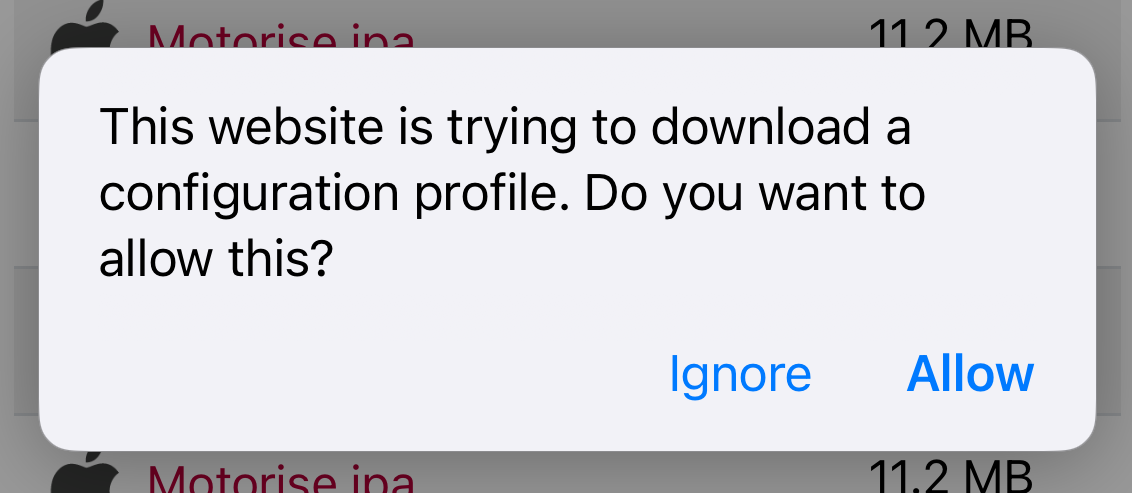
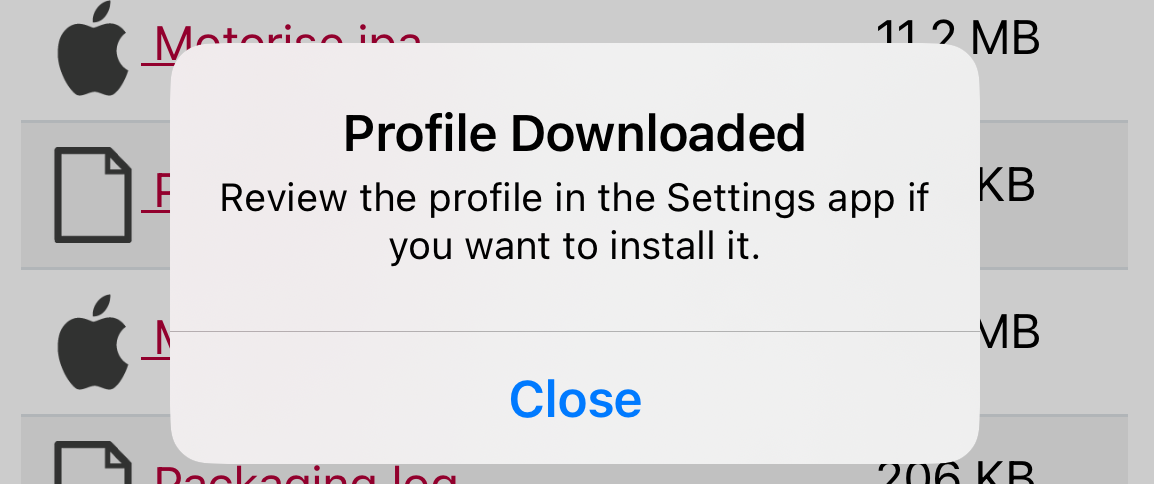
You now need to go to the settings application and select the provisioning profile:-
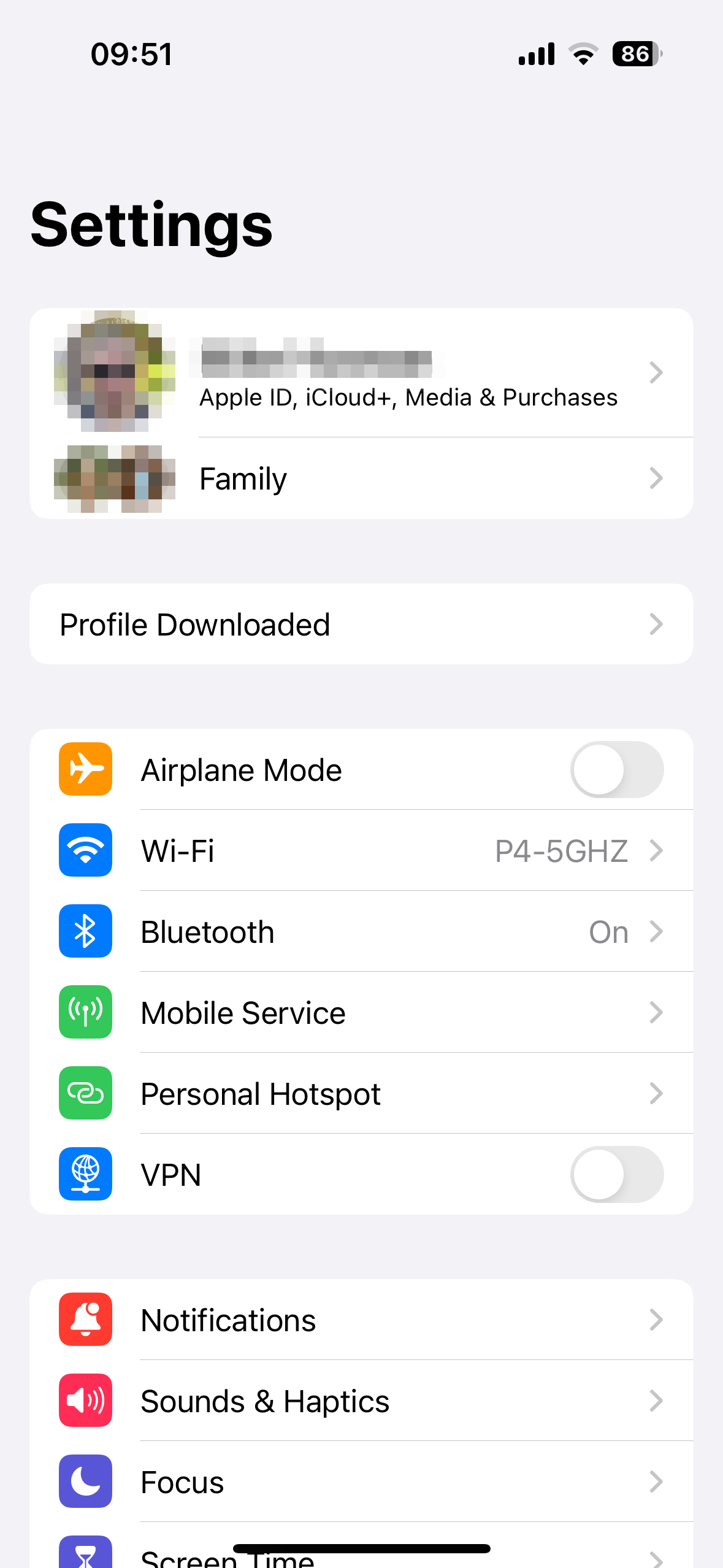
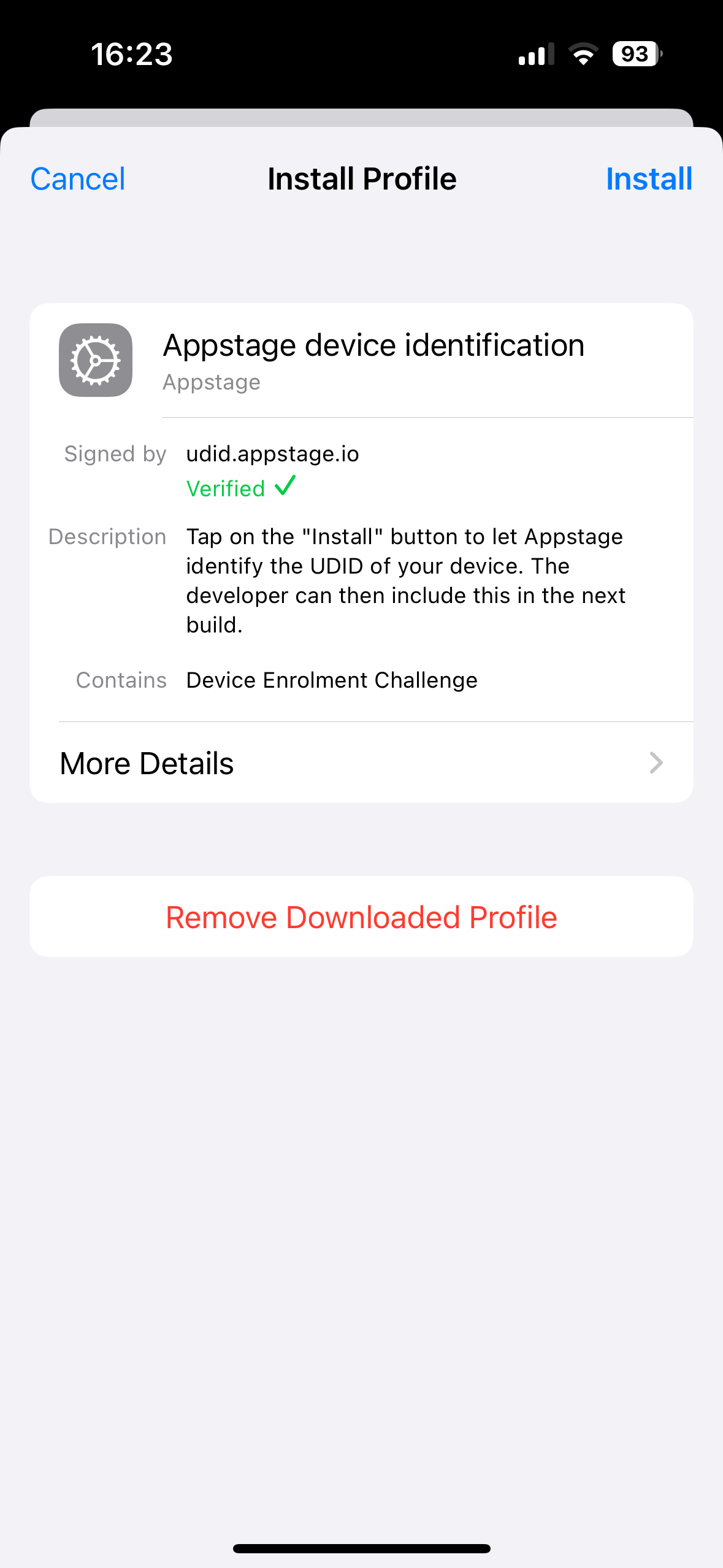
Once you click install and follow the prompts you'll be returned to Appstage with your UDID.
The user is then asked to name the UDID in order to help identify it the Apple developer portal. As the project owner or collaborator you will be emailed with the new device details and it is also accessible via the project UDIDs page.